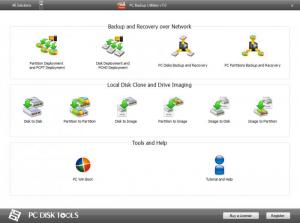PC Backup Utilities Free
7.0
Size: 144.49 MB
Downloads: 2515
Platform: Windows (All Versions)
PC Backup Utilities, a powerful tool developed by PC Disk Tools, has several things going on in its favor: it works on just about any Windows edition, it features a user friendly and easy to use interface, it is reliable and powerful, it provides support for a large variety of hardware, and it can perform backup and restore tasks at a large scale. You see, this application was designed for home and corporate environments, where it can protect multiple computers at once. It can back up and restore data to a large number of computers simultaneously.
As mentioned above, PC Backup Utilities works with just about any Windows edition. To get the application up and running on a Windows-powered PC, you must first download an archive. Inside that archive there are two installers: one for 32-bit and one for 64-bit machines. Run the one that corresponds to your computer, follow the onscreen instructions presented by a setup wizard, and mere moments later you will be done with the installation process.
The functionality offered by PC Backup Utilities is clearly presented on the application’s interface, in three categories: Backup and Recovery over Network, Local Disk Clone and Drive Imaging, Tools and Help.
The first category, Backup and Recovery over Network category that is presented at the top, lists the following options: Partition Deployment and PCPT Deployment; Disk Deployment and PCHD Deployment; PC Disks Backup and Recovery; PC Partitions Backup and Recovery.
The Local Disk Clone and Drive Imaging category lists the following: Disk to Disk, Partition to Partition, Disk to Image, Partition to Image, Image to Disk, Image to Partition.
And last but not least, the Tools and Help category features the following: PC Win Boot, Tutorial and Help.
Just pick the option that best suits your needs, and as you can see from the list above there are numerous options to choose from, and a wizard will help you set things up. Whatever backup need you may have, PC Backup Utilities is sure to meet it.
Please note that PC Backup Utilities will not do anything unless you register the application. If you just want to give the application a try, you can complete a form and get a 5 day trial license.
Go get PC Backup Utilities if you need a properly good backup and restore utility that provides centralized management and can be deployed of hundreds of PCs at once.
Pros
Multiple languages are supported. PC Backup Utilities works with 32 and 64-bit Windows editions. The functionality is clearly presented on the interface. PC Backup Utilities offers powerful backup/recovery functionality that can be deployed at a large scale.
Cons
Won’t do anything unless you register; you can get a short 5-day trial.
PC Backup Utilities Free
7.0
Download
PC Backup Utilities Free Awards

PC Backup Utilities Free Editor’s Review Rating
PC Backup Utilities Free has been reviewed by George Norman on 13 Mar 2013. Based on the user interface, features and complexity, Findmysoft has rated PC Backup Utilities Free 4 out of 5 stars, naming it Excellent